How do I find my Zoom links & course materials?
In this guide, you will find helpful information on how to find your Zoom links for the courses you have booked & where to find the course materials. You will also see how to download & print your course materials.
How do I find my Zoom links?
Upon booking your course(s), you will receive a confirmation email which contains the booking details. These details include the following:
- Dates of the module
- Time of the module
- Zoom link for the module
- The submission date for your assignments
We recommend saving this email so that you have access to your Zoom link as they do not get emailed to you again.
Alternatively, the Zoom link will be available when you log in to our website.
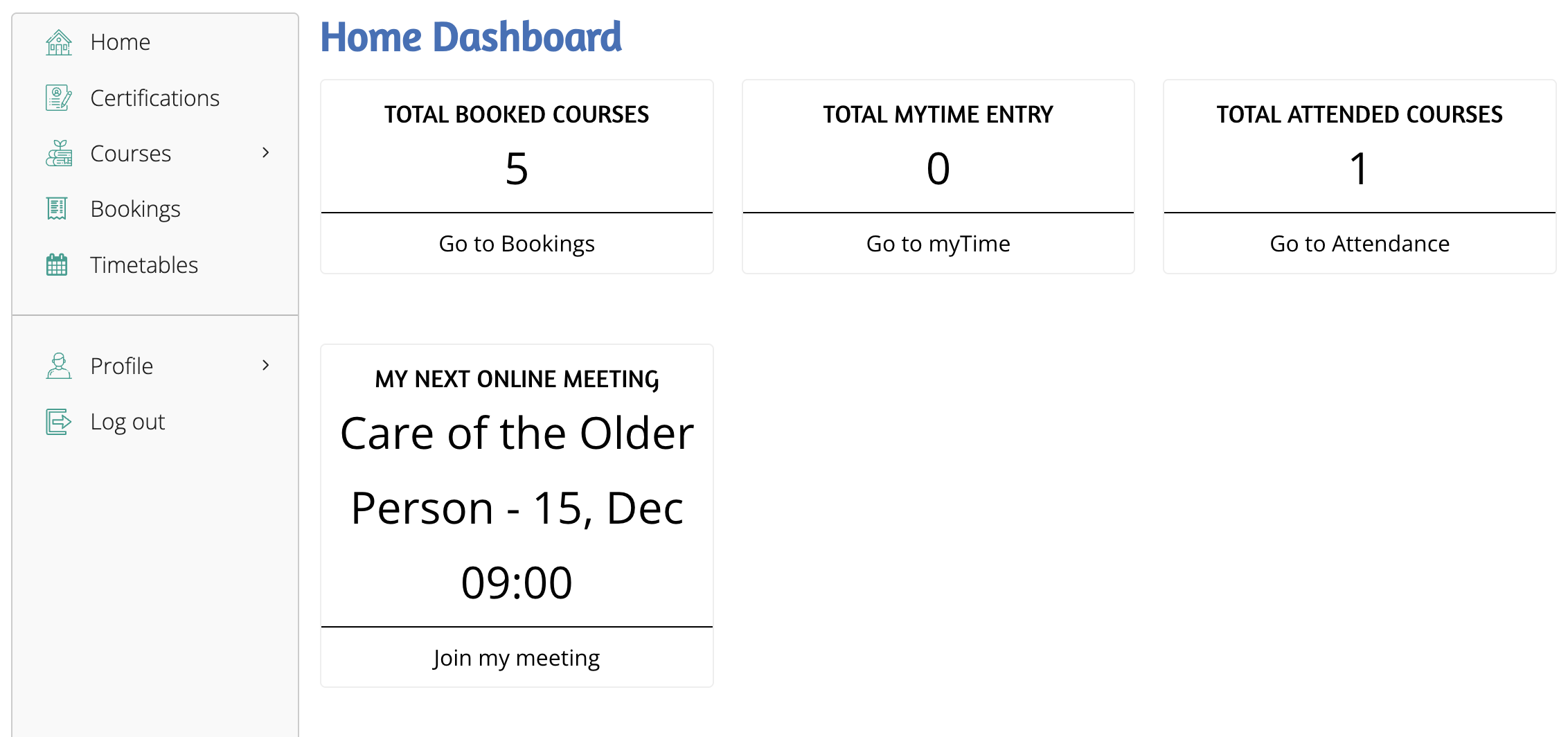
How do I access my course materials?
Your course materials will be available to view and download 3 days before the module is due to start.
Please be aware that course materials are available for the duration of the module and 3 weeks after the module has been completed.
You need to have accessed them within that time frame as we will not send materials via email after the time has passed.
Course materials are available on our website under My courses when you log in. You are able to view them, download and print them as you need.
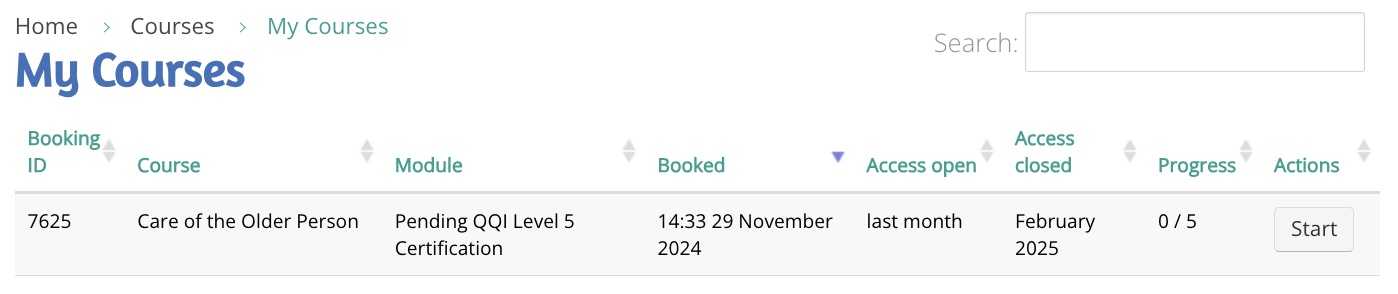
- Click Start under Actions
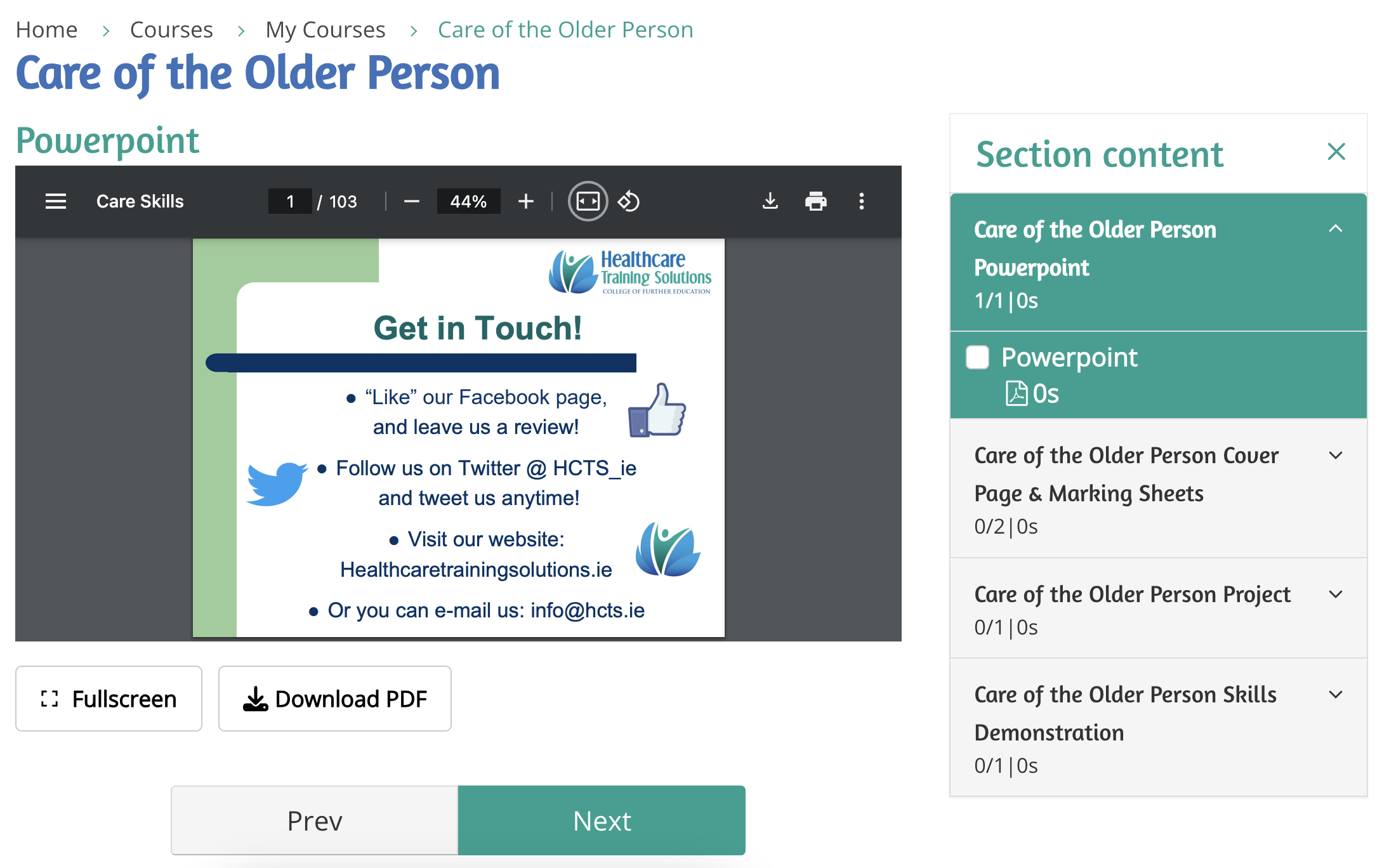
- You can view your materials on our website here or you can click Download PDF to save them to your device and print them yourself.
- Please be aware that all of our materials are in PDF format. We do not upload Microsoft Word documents.

